Audience Analysis in GA
The Audience section of GA reporting shows characteristics of the people who visit a website, including where they come from, what devices they use, and demographics. To understand top audiences, we are going to export several of these reports and look for top- and poor-performing audience segments.
The reports we are using require that demographics and interest reporting is enabled in GA. They are not enabled by default. Templates for these reports are included in this Google Sheet. You will need to select File > Make a copy from the template to create your own, editable version.
The sheet has three different audience analysis templates. Each compares revenue per user for different groups. This is used instead of ROAS because we cannot associate advertising cost for most users. It is a useful metric for understanding the value of a visitor, rather than understanding the value of a marketing channel. The comparison column looks at the ratio of revenue per user to the overall average. So, for example, in the Age & Gender analysis below, males 25-34 generate 90% of the revenue of a typical user.
You will be using the Export > Google Sheets functionality to source data for each of the reports. You will need to open the exported Sheet and copy/paste from there to your copy of the template sheet.
These are the templates:
- Audience – Age & Gender tab
Google Analytics infers age and gender data from behavior, for the most part, and is not able to assign an age and gender to all users. It varies by account, but in most cases age and gender are unknown for more than half of users. - Audience – City tab
The idea of this report is to compare the top 50 cities of origin for users, but it could easily be expanded to include more cities, or changed to look at states. Location data is based on various signals, and tends to be very accurate. - Audience – Affinities tab
Affinities are categories of interests that Google determines from web browsing behavior. This report is useful for understanding the characteristics of people who are more likely to purchase. Affinities can be used for Facebook audience targeting and segment targeting on other networks.
Here is an example of one of the reports, Age & Gender. See the Google Sheet for functional examples of each, as well as instructions for selecting the data.