The Audience reporting section of GA is focused on reports that help you understand the characteristics of a website’s audience.
Using Audience Reports To Do a Persona Analysis in GA
We are going to walk through how to use GA to develop marketing personas, as a way to demonstrate some of the capabilities of audience reporting in GA. A persona is meant to represent a typical customer of a business. Marketers use personas to focus efforts on the actual humans they are trying to reach, and will usually create multiple personas to address different market segments. Personas are not meant to be perfect or exclusionary. Here is brief summary of personas from Gartner:
“Personas can be powerful marketing tools to inform decisions, guide strategies, improve customer experience and enhance collaboration. However, personas are only a starting point. They are most powerful when marketers support, evangelize and use them to understand customers and their journeys. “To make personas actionable, marketing leaders must follow a data-driven process and stand ready to tailor them when necessary.”
Augie Ray, research director, Gartner for Marketers.
Note that Demographics and Interest Reports need to be enabled for the demographics and interest reports to work. Do this by going to Admin > Property Settings > Advertising Features > Enable Demographics and Interests Reports.
Report: Audience > Demographics > Age
- From this tab, add Gender as a Secondary dimension
- At the bottom of the report, select Show rows = 25 to show all rows
- Under Conversions, select All Goals
- Click on Goal Completions to sort descending
This report shows performance by age range and gender. What groups have the best conversion rates? Pick the top 3 and note them down.
Report: Audience > Geo > Location
- Drill into the map to select the most specific geographic breakdown that makes sense. For example, if the business only sells to the US market, click on the US to display performance metrics by state.
- Under Conversions, select All Goals
- Click on Goal Completions to sort descending
This report shows performance by location. What locations have the best conversion rates? Pick the top 3 and assign one to each of the groups identified in the demographics step. Don’t worry about the fact that there may be a correlation between certain locations and demographics, you are just creating a sketch.
Report: Audience > Interests > Affinity Categories
- Under Conversions, select All Goals
- Click on Goal Completions to sort descending
The Affinity Categories report shows performance metrics by affinity. User affinities are obtained from behavioral data on the Google Display Network (GDN), as well as other sources. For example, if a user visits golf.com, this is a signal that the user has an affinity for golf. If there is a GDN ad placement on golf.com, Google can associate this data with the user.
Look for patterns in the top interest groups. Do they paint a picture? For example, Golf Enthusiasts and Luxury Shoppers combine to describe a certain kind of person. Take 3 sets of groupings from the top categories that seem to fit together, and assign them to your demographic/geographic groups. Feel free to make this a narrative description, and add a little flair.
After doing this, here is an example of a persona you might create:
45-54, Male, from Virginia, likes golf, gourmet cooking and cares more about luxury than price.
Marketers often embellish personas with names, photos, relationships, and other details to make them feel more real. Note that there is a dark side to this process: it is natural to organize your personas around dominant characteristics, which can lead to ignoring people who don’t fit these characteristics. The line between a persona and a stereotype can be thin.
Audience: Answering Questions with Data
Below are some of the business questions that audience reporting can answer.
Question: How does performance vary by gender? Age?
- Report: Audience > Demographics > Age, Gender
- Business insight: high-performing segments may represent ad-targeting opportunities. Are low-performing segments a bad fit, or is the website biased against those segments?
Question: What affinity categories generate the most conversions? Which have the highest conversion percentages?
- Report: Audience > Interests > Affinity Categories
- Business insight: these represent good ad-targeting opportunities, and may help define your target customer.
Question: Does performance vary by geography?
- Report: Audience > Acquisition > Location
- Business insight: can help optimize ad targeting, but may also require deeper investigation. What are possible reasons why one location performs better than another?
Question: how is mobile traffic trending over time?
- Report: Audience > Mobile > Devices
- Business insight: if mobile traffic is increasing, this could be an argument for investing in more content targeted at mobile visitors.
Question: how do mobile engagement metrics compare to desktop?
- Report: Audience > Mobile > Devices
- Business insight: the mobile user experience may be sub-optimal. Should be investigated.