With zero coding, a small investment, and a little bit of time, you can create your own BigQuery data warehouse of marketing data. In the video below, I walk through how to set this up using these tools:
- Google Sheets – if you haven’t switched to Sheets from Excel yet, you are either a VBA dinosaur, or you are not taking advantage of the astounding capabilities of spreadsheet automation.
- Supermetrics for Google Sheets – I don’t mention this in the video, but Supermetrics also has a connector for BigQuery. We manage a lot of clients and pull data from a lot of sources. For our purposes, the solution I describe here is WAY more affordable, but if you manage a small number of accounts (one, for example) and a few sources of data, you may want to check that out.
- The CIFL Connector for BigQuery – seriously, give these guys some love. This is the best free thing since the summer of ’67.
- Google BigQuery – infinitely scalable, pennies or dollars per month for the needs of a typical small agency or marketing team. Also makes a great back end for Google Data Studio dashboards.
The main benefits of this approach for us are:
- A blazing-fast, easy-to-scale back end for Google Data Studio reports
- A historical record of client data
I LOVE collaborating on this type of thing, so please comment below if you have questions or ideas, and let me know if you’d like help getting your own warehouse set up!