And finally, we’ve reached our favorite month, October! Here’s wishing you a fabulous best month of the year.
Read on for updates in the world of digital marketing this past month.
Paid Media
Microsoft Ads in Snapchat My AI
Microsoft ads will be shown in Snapchat’s My AI, as part of its Ads for Chat API, and one potential answer to the question of how chat-focused AI could be monetized. Any Microsoft advertising campaigns serving to mobile devices and the Microsoft publisher network will have the potential to serve in Snapchat My AI.
Microsoft will also be adding two automated bid strategies, maximize conversions and target CPA, in October, offering parity with bid strategies available in Google.
Google rolls out automatically created ad support
Google has widely released a feature which automatically creates ad headlines and descriptions to augment advertiser-provided messaging. This setting requires opting in, and is designed to improve ad relevance by serving ad messaging that matches each user and query. However, it also means Google creates messaging on your behalf based on the information on your website, so it’s worth watching closely if you choose to turn it on.
Meta begins testing Meta Verified designation
Meta will be offering a subscription-based Meta Verified badge for brands, an expansion of a program that was previously targeted at content creators, and a mirror of verification offered on X (formerly Twitter). In addition to monitoring Meta Verified businesses for impersonation and providing upgraded support, they will prioritize such businesses in search results on Instagram, Facebook, and WhatsApp. Meta Verified has been available for content creators since earlier this year.
SEO
Google finished rolling out September 2023 helpful content update
Google has officially completed its helpful content update for September 2023, spanning a two-week period from September 14th to September 28th, with the confirmation coming on September 28th. Notably, this rollout has caused significant shifts in rankings within the SEO community.
This update introduces several alterations to Google’s help documentation, including an upgraded classification system and a focus on reducing third-party content. It emphasizes the importance of content genuinely benefiting users and discourages practices like tampering with content dates or making hasty content changes.
Ultimately, Google wants all content to be user-first, and not written as if it’s trying to target search engines. Here are questions from Google to help self-assess if your content is helpful to users:
- Is the content primarily to attract people from search engines, rather than made for humans?
- Are you producing lots of content on different topics in hopes that some of it might perform well in search results?
- Are you using extensive automation to produce content on many topics?
- Are you mainly summarizing what others have to say without adding much value?
- Are you writing about things simply because they seem trending and not because you’d write about them otherwise for your existing audience?
- Does your content leave readers feeling like they need to search again to get better information from other sources?
- Are you writing to a particular word count because you’ve heard or read that Google has a preferred word count? (No, we don’t).
- Did you decide to enter some niche topic area without any real expertise, but instead mainly because you thought you’d get search traffic?
- Does your content promise to answer a question that actually has no answer, such as suggesting there’s a release date for a product, movie, or TV show when one isn’t confirmed?
Be honest with your content and utilize these questions to see if your content follows Google’s guidelines. If you notice negative fluctuations in your rankings in the past month, note which pages have decreased in impressions and rankings, and hone in on this assessment for those pages.
Google introduced a tool to block Bard and Vertex AI
Google has introduced a new tool called Google-Extended, allowing website administrators to control whether Bard and Vertex AI can access their site’s content. This development follows a public discussion initiated by Google in July, aiming to gather input from various sectors on web content control. Bard represents Google’s conversational AI, while Vertex AI is the machine learning platform for generative AI-powered applications. Google-Extended is meant to empower web publishers to determine if their sites will contribute to enhancing Bard and Vertex AI, and can be employed via robots.txt to block Google-Extended from accessing content.
We are in new territory when it comes to allowing A.I. to learn from content we’ve published, or keeping that information exclusive to the site. Have a conversation with stakeholders at your company and decide what’s best for your organization—A.I. is here to stay, but we increasingly have the tools to help keep information a bit more private if we feel the need to.
Analytics
The GA4 configuration tag has been replaced by the Google Tag
You may have noticed that you can no longer add a GA4 configuration tag in Google Tag Manager. This is because Google recently replaced the configuration tag with the Google Tag
This Analytics Mania video describes the change in detail: New Google Tag and Settings Variables in GTM
And here are the key points you need to know:
- This change pertains to GA4 setups in Tag Manager. If you did not use Tag Manager to set up GA4, this change does not apply to you. (But we strongly recommend using Tag Manager for implementing GA4 tracking – it’s much easier to maintain and add enhancements to tracking.)
- If you did use Tag Manager to set up GA4, you don’t need to do anything. Google is automatically updating Tag Manager containers to keep them up-to-date with the change.
- If you are setting up a new GA4 property:
- Create a new tag in Tag Manager and select the type Google Tag.
- Then enter your GA4 measurement ID as the Tag ID
- Then add the ‘Initialization – All pages trigger’
- Then save and publish!
- If you add custom GA4 events, you will specify your GA4 Measurement ID in the event configuration instead of pointing to a GA4 configuration tag.
The Google Tag will automatically send page views and all of the other enhanced measurement events you got with the configuration tag.
More detail from Google on the capabilities of a Google Tag and setting up GA4 in Tag Manager.
Note that the Google Tag (GTAG) has been around for a while. Ostensibly it simplifies tracking across multiple Google platforms, though in practice I find that it is not very well-documented and there are common (and easy-to-make) configuration mistakes that clutter up GA4 and may lead to inaccurate data. If you need assistance setting up GTM or GA4 tags, reach out.