When I first heard about GA4, one of the things I was most excited about was the ability to change the attribution model, e.g. how conversions are attributed to different traffic sources. Universal Analytics and previous versions of Google Analytics used an attribution model called last non-direct click. With last non-direct click attribution, the last way somebody gets to a website gets all the credit for conversions. As a marketer, that’s not a great way of looking at things. I’m really interested in how all of my marketing efforts are contributing to conversions, not just the last thing people do before converting. This has been a peeve of mine for a long time, and attribution models in GA4 are a leap forward over previous versions. Mostly.
Prefer video? Watch here.
What is attribution?
Let’s look at an example. Say that I’m in the market for a new pair of shoes. On January 3rd I was on Facebook and I got an ad for altrarunning.com and I visited the website for the first time ever. On January 7, I did a Google search for “altra running” and I returned to the website but I didn’t make a purchase. On January 11, I clicked on a Google ad and completed a purchase.

Which of my interactions should get credit for the purchase conversion? Some would say Facebook, since it is what got me to the website in the first place. Previous versions of Google Analytics would say the Google Ad deserves the credit since it’s the last thing I clicked on. Analytical marketers tend to think that all three should get some credit, since each was part of my customer journey. The science and art of determining which touchpoints get how much credit for conversions is called attribution modeling.
Does GA4 allow you to change the default attribution model?
Yes.
- Go to Admin
- Go to “Attribution Settings.”
- Select your attribution model by clicking in the box “Reporting attribution model.”
But wait…that’s not the whole story. Because…
GA4 Uses Three Different Attribution Models!?!
Even if you change the default attribution model, it won’t apply to most reports in GA4. Let’s look at several key reports.
The Attribution Model Used in GA4’s Traffic Acquisition Report
This report is actually very similar to how Universal Analytics attributes conversions. It tells us how people arrive for a given session. You can report on dimensions including “Session default channel group” and “Session source / medium.” Events and conversions are attributed to the traffic source used by the session that triggered the event or conversion. In other words, this report uses last-click attribution. More specifically, it uses last, non-direct click attribution.
The Attribution Model Used in GA4’s User Acquisition Report
This report shows us how users arrived at a website for the first time. Perhaps they made multiple visits, but how did they get there in the first place? The dimensions in this report include “First User Default Channel Group,” “First User Medium,” “First User Source.” When a user triggers an event or a conversion, it is recorded based on the traffic source used in their first visit. In other words, this report uses first-click attribution. That’s something we didn’t get with Universal Analytics.
You will see these metrics used in other reports. In GA4, the session dimensions give credit to the session in which I actually converted, which was Google Ads in the example above. These are used in the Traffic acquisition report in GA4, and can be used in GA4 explorations and Looker Studio. The first user dimensions give credit to how I got there in the first place, in my example that would be Facebook. These are used in the User Acquisition report, and are also available in explorations.

Last Non-Direct Click
There is one weird exception to this rule…

If, on my last visit, I visited the website directly, i.e. not by clicking on a link from another site, the Session source would count as ‘direct’. In both Universal Analytics and in GA4, that direct visit won’t get credit if it is preceded by a non-direct visit. Credit will go to the last trackable source; in this case it would be the Google organic listing. In Universal Analytics this was called “Last Non-Direct Click” attribution, and that’s what it meant: give credit to the last source unless it was direct. Note that ‘direct’ will still get credit in cases where a user has not previously visited the site by any other means.
The Reporting Attribution Model in GA4
So what about the claim that I can change the attribution model in GA4? It’s true, but as of this writing it only affects one of the standard reports (more on that below). You can view and change what Google misleadingly calls the “reporting attribution model” in Admin > Attribution Settings. This is misleading because, as I described above, the User Acquisition report uses first-click attribution and the Traffic Acquisition report uses last non-direct click attribution, regardless of what you change the model to in Attribution Settings.
If you are creating reports in GA4 explorations or Looker Studio, the dimensions that use the reporting attribution model you specify in Admin > Attribution Settings have no prefix. For example:
- The dimension ‘Source’ uses the reporting attribution model
- The dimension ‘Session source’ uses last non-direct click attribution
- The dimension ‘First user source’ uses first click attribution – note that as of this writing, ‘First user’ dimensions are not available in Looker Studio
If your head is spinning at this point, you may find comfort in an expression we have here at Two Octobers: “Remember, it’s not you, it’s GA4.”
The model Google recommends and we prefer is the ‘Cross-channel data-driven model’, but there are various others to choose from. Google describes each model in this article: About attribution and attribution modeling.
Why we love the cross-channel data-driven model
What goes on under the hood to create this model is remarkable! It uses machine learning to build a model over time, based on actual performance data, and takes into account how different sources are contributing to conversions. For example, if GA4 sees that over time, first visits from a Facebook ad have a high likelihood of resulting in a conversion, then it might start to weight conversion value towards Facebook ads visits over other channels.
Most importantly, GA4 doesn’t give all the credit to one single step in the visitor’s journey. It shares the credit amongst the different sources that are contributing to the conversion. And that’s how marketers tend to think about the value of different traffic sources leading up to a conversion. We don’t think the last thing somebody does is the most important nor the first thing. The data-driven attribution model not only gives credit to all the touch points, it learns and adapts over time—based on how people are actually converting. The implementation of the various attribution models may be confusing, but this really is a powerful feature of GA4.
The Advertising Performance Report
The one standard report that uses the reporting attribution model you choose in the Admin settings for your property is the Advertising > Performance > All channels report. If you are using the cross-channel data-driven attribution model (or various other models), you’ll see some values that are not round numbers in the conversions column – they’re decimals, e.g. “100.42.” This is because that channel group is sharing the attribution credit with other channels. When more than one channel group contributes to the conversion, GA4 will allocate a partial value; for example, 42% of a given conversion goes to Organic Search, and Email gets 58%.
A couple of things to point out about this report:
- You can’t edit the dimensions or metrics, which is a bummer. Perhaps this report gets calculated behind the scenes with only specific dimensions that GA4 has gone through the process of calculating.
- You can change the dimension from Default channel group to Source platform, Source, Medium or Campaign. Unfortunately there is not a Source / medium option.
- You can also add a secondary dimension.
- You can switch from all conversions to purchases.

Multiple Attribution Models in GA4 Are Confusing, but Useful
Good on you for making it this far. I hope I’ve helped you understand GA4 conversion and revenue attribution a little bit better. Let’s finish with a summary of why GA4’s approach to conversion and revenue attribution is not just confusing, it’s actually useful.
Prospective customers rarely just see a link or an ad and visit a site and make a purchase or fill out a contact form. Marketers use the concept of the customer journey to understand how different marketing touchpoints contribute to customer acquisition. Until GA4, Google Analytics was not very useful at helping us understand the value of each of these touchpoints. There were a few useful reports in the Multi-channel Funnel section of reporting, but for the most part the customer journey started and ended with the last click. GA4 gives us:
- First user dimensions (e.g. First user default channel grouping) – we can use these to understand which channels are likely to initiate a customer journey
- Session dimensions (e.g. Session default channel grouping) – we can use these to understand which channels are likely to end a customer journey with a lead or purchase conversion
- Dimensions that use the Reporting attribution model (e.g. Default channel grouping) – if we choose the cross-channel data-driven model, we can use these to get the truest view of how each channel contributes to the customer journey.
Practically speaking, if you want to understand the ROI/ROAS of each of your marketing channels, use the conversion or revenue numbers shown in the Advertising > Performance > All channels report.
I would be remiss if I didn’t mention that digital analytics platforms, including GA4, are not very good at keeping track of people. Privacy protections, multi-device usage and other factors make it hard for a tool such as GA4 to accurately measure when a user visits the same site multiple times. This means that while GA4 is a lot better at valuing marketing touchpoints than Universal Analytics, it is far from perfect. There are better ways to do it, but they take time and math, which is a topic for another post. If you’d like to learn more about the challenge of tracking actual people, check out my post How Web Tracking Works.
Puzzling through how to interpret and apply attribution model data to your marketing strategy? Check out our marketing data analysis services
Read more GA4 resources and tutorials.