In last week’s episode of Google My Business EMERGENCY!, we explained why so many businesses can share the same address and the problems this can cause when trying to claim your Google My Business page.
Our first responders arrived to find a multi-business pile-up. Names, addresses, and phone numbers were strewn about. Suite numbers lay severed on the ground. It was a scene of devastation.
Flash forward to the hospital where our Local SEO doctors are about to deliver the shocking prognosis:
“You’ve contracted an Accute Multiple NAPological Cross-Pollinated Transmogrification.”
“Just give it to me straight, doc. Will I ever be on Google again?”
“I’m not going lie to you. Your Google is a mess. You may have a long, difficult recovery ahead. Someone else may have a legitimate claim, and The Google might not help.”
“There is good news too. There are a number of things you can try to gain ownership of your Google profile. With modern science, we may even grow a new Google My Business page for you.”
How to resolve conflicting Google My Business pages
You need to understand the problem; I can’t access your account, someone else owns my account, I don’t have a business page, there are duplicate pages, etc. The first step is to go through Google’s process to gain access to your account. At the end of the day, Google holds the keys to the kingdom.
Pro Tip 1: Go through this process to gain access to your Google page. This is a great way to find out if someone you know owns your page.
Pro Tip 2: Get in touch with Support.
Sadly, these don’t always work. If not, you’ll have to track down the conflicting pages and their owners yourself.
How to find conflicting Google My Business pages
This will take some detective work. You need to understand where your business does or does not appear in Google and Google Maps. What businesses show up in Google when your name, address and/or phone are searched? We’re talking about the Local listings that show the business name, address, phone, and maybe link to Google+ page.
Start by searching for your business in Google and Google Maps with combinations of your name, address, and phone to see what you find. Is your business listed? Is your information correct? What other businesses are also listed? Who is on top? Record all of the info including what you searched and the rank of each business listed.
Next, do this for other scenarios. Here are some ideas. Think about what makes sense for your business. Remember to record what you search and what you find.
- Is your business known by other names? “Harbor Oncology” vs. “Harbor Oncology at Rampart General”.
- Has your business name changed?
- Who are the doctors in your clinic?
- Do you occupy more than one suite?
- Do you have other locations?
- Do people use different names for your clinic?
- Are there synonyms for your clinical specialties?
To find other businesses with similar names, matching addresses and phone numbers try a Check Listing search on Moz Local.
Once you’ve gone through this process you will have found each of the other businesses competing for a Google My Business page at your same location. If there are any that you had not identified previously, you can go through this process again.
I’ve tried everything and Google won’t give me access to my Google My Business page!
At this point you have two options: 1) Try to contact the owners of the conflicting Google listings directly, or 2) Try to create a new Google page.
Contact conflicting Google My Businesses owners
You can try to contact the businesses directly. In our medical clinic scenario, you probably know or can find most of the people you need to talk to. That will make this a bit easier. Other businesses may need to really dig to find those people. Find out who is managing their Google My Business page and explain the situation. With luck, you can work it out. If not, you may need to create a new Google My Business page.
Create a new Google My Business listing
Understand that there is no guarantee this will work. Follow the best practices below and at Google My Business help for your best chances of success.
Go through this process, but select the “None of these match” option to add your business. Follow the instructions.
Enter your business information EXACTLY as you want it to appear. This should match EXACTLY what is on your website. If possible, it should be DIFFERENT from the Google page(s) you are trying to replace.
Ignore it when it says “The following businesses look similar to the business that you added”, verify that you are authorized and confirm that you want to create the page.
Once you can log in to your Google My Business page make sure that the information shown is EXACTLY what you want. Lastly, you will need to go through the verification process. Click the “Verify” link and follow the process to receive the verification post card.
Optimize a new Google My Business page
If you have to create a new Google My Business page try to work with the conflicting businesses to ensure each is correct and accurate. Look for any errors or inconsistencies on their pages like name, suite number, etc. Ask that they correct any errors.
Make sure that your Google page is complete and accurate. Choose an accurate category(s), include a description, use a profile and cover photos, etc.
Edit your website to be sure your name, address and phone number match exactly what is shown on your Google page (assuming Google is correct).
If your shiny new Google My Business page is still struggling after a few weeks you’ll need to invest the time or money on Local SEO.
**
Google My Business is full of oddities. Google has said that every day 15% of searches are completely new. I feel that way about weird scenarios in Google My Business. What experiences have you had?








I have a client who runs two separate businesses from one address. I am working on getting the logistics of this scenario worked out for his Local SEO. I think we may need to try something out-of-the-box. From your post it seems the best thing to do is be accurate with the suite # which seems to be the logical approach. Thank you for your great information on this topic.
Hi Kurt. Yes, getting the suite number accurate is essential. Also, they MUST have separate phone numbers to have any hope of success. If Google doesn’t accept it right away you’ll need to do some citation building to ensure the listings exist for both businesses on the top sites, and that they are correct with suite numbers. You’ll want to populate those profiles with info that is as different as possible from each other to further distinguish them. Even more important is that both businesses 1) have websites, and 2) have exactly the address info you want WITH suite numbers. It goes without saying that websites should follow best practices for development and SEO. Each website should have a “location” page with rich, localized content; a fair amount of text, photos, links to Google Maps and their G+ pages, etc. Mark up their contact info and location in the schema.org local business format. There are tools to help with this like Schema Creator. There are a number of things you can try with schema; too many to get into here. To further emphasize the nuanced geo location, this may be a case where KLM would be worthwhile. Lastly, Reviews, Reviews, Reviews!